
What attracts designers to Adobe XD
Adobe XD facilitates the task of layout, visual design, interaction, prototyping, testing and sharing, providing everything you need to design interfaces in a single solution.
Adobe XD was created as a complete interface design solution, and it was worked together with a community of professional UX designers. Designers thought much further than the graphical shell of an application or application, touching on the tasks of optimizing and improving user interaction with the product. More than 5,000 designers have contributed to Adobe XD as part of the pre-release program.
Adobe XD runs on macOS and Windows 10. That is why designers do not need to upgrade to a new operating system.
This web design program has a number of cool features that make it special and more powerful than Sketch or InVision Studio.
Plugins
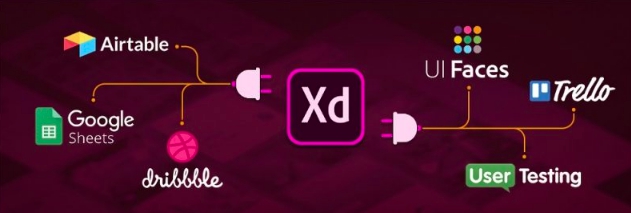
In Adobe XD, plugins are available in the list of new features, and many Sketch plugins have already been migrated to XD. They extend the functionality of Adobe XD. Adobe's approach is to enable the large community to create their own plugins using languages that are already used and widely known, such as JavaScript, HTML, and CSS.
Voice triggers and language

Adobe XD also allows users to take your prototypes to the next level. Voice triggers and speech playback take users out of the screen, allowing voice prototyping. This is not found in other prototyping tools.
Auto-animate
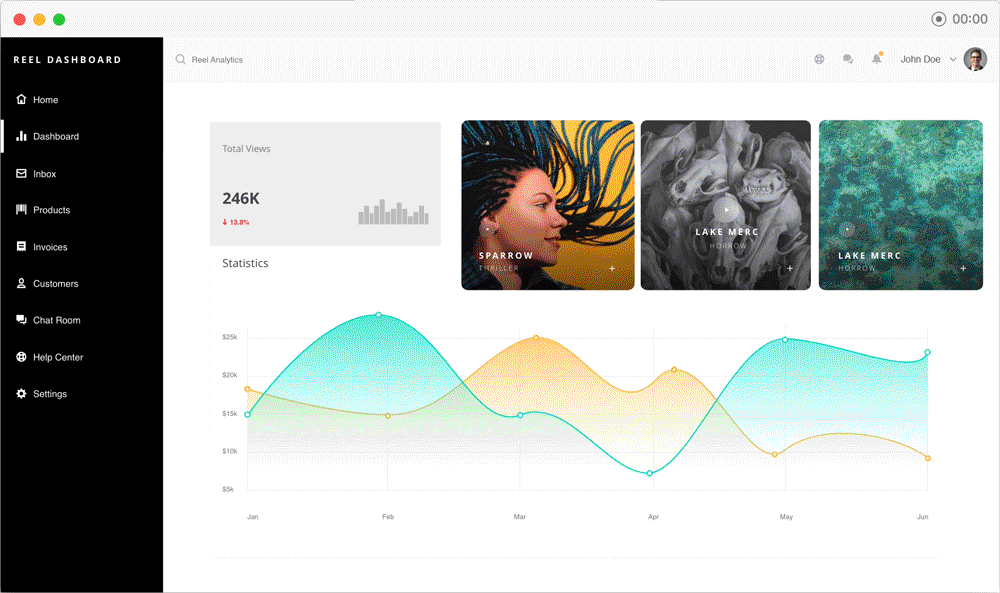
Adobe XD outperformed InVision Studio with this feature. Although it does not yet have the precision control capabilities of InVision Studio, Adobe XD's high speed and ease of setup is what InVision Studio needs to work diligently to stay up-to-date.
Related characters

Adobe XD has developed a character ecosystem. It's easier to stay up-to-date when characters copied from one document and pasted into prototypes remain linked. Now that the source file changes, you will be able to apply the update to another file. Creating design systems in Sketch has always been very powerful, but with the help of linked XD characters, Adobe has opened up a new world when it comes to managing design systems in XD.
Prototype drag gestures
This is an important element that was missing in the XD arsenal and its implementation has become very important for XD users.
There are also other features in XD that cannot be ignored:
1. Adobe XD users can open Photoshop and Illustrator files in XD - designers using these software packages can now open their files in XD and continue to create prototypes.
2. Sketch files can be opened in XD - now Sketch users have no excuse not to try XD.
3. Open XD files in After Effects - Complex animations can be created in After Effects by exporting an XD project to AE and adding precise control over the animations (unless Adobe XD meets your needs).
4. Share to development - share for development allows developers to check design files via web links and download resources that have been marked for export, without even opening or having copies of Adobe XD. Developers can also post comments and questions.
5. Comments - With Share for review, comments can be attached to projects to accelerate stakeholder engagement.
6. Application Integration - Adobe XD now integrates with many of your favorite collaboration and productivity applications, including Slack, JIRA and Microsoft Teams.

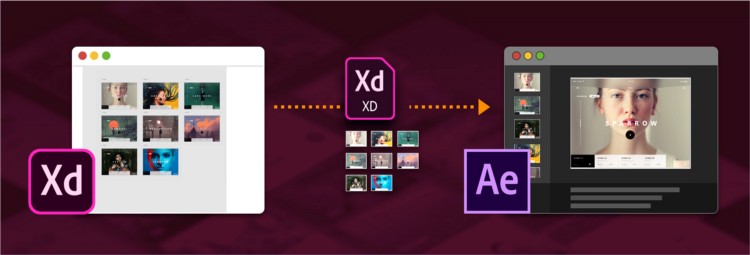

With Adobe XD, prototyping, design, and animation all come in one place, which means that testing and iterating your design is easier and much faster. The design process is simple, interaction and animation occur in the context of each other, allowing these disciplines to become part of the design process rather than exist in isolation. It is very powerful and allows you to design at the speed of thought.
The ability to move from warframe to high-precision prototyping and transfer to developers in one program shows how much Adobe is paying attention to workflows. By making workflows simple and easy, they solve some of the major problems of developers - what only Adobe is able to do with their ecosystem.
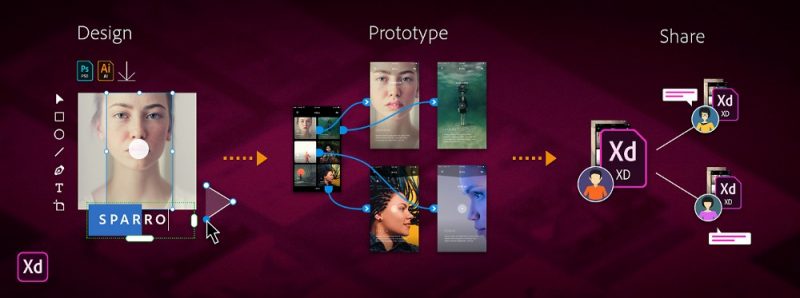
Adobe is also a huge dominant player in the design industry with its Creative Cloud suite of applications. Most designers use one or more Adobe applications and have a Creative Cloud license. Adobe XD is also free, but the free version has a limit on the number of projects you can post for comment and sharing. The barrier for entry into Adobe XD is set very low.
Adobe's future plans also mention design systems - you will need everything you need to create and manage robust design systems for use in your team or organization with cloud-based documents and Creative Cloud Libraries.
Adobe's capabilities are strong and the future of Adobe XD looks very bright, it will certainly win the hearts of many users. He has already conquered our hearts and we mainly do projects in it.


