
January 2019 update Adobe XD
Automatic animation in the browser and other interesting things
Adobe, as always pleases its users monthly updates. In 2019, we will be expanding the capabilities of graphic editors and a lot of interesting things. This year, the company decided to start with a small but very cool performance improvements released in 2018.
Animation is a powerful tool in the UX design. It helps and at the same time delights users, makes the project more interesting and gives it the features. With the Auto-Animate feature in Adobe XD, you can create prototypes with exciting animated transitions, fully functional and interactive on devices in the preview window. With the new upgrade, animations are also available in the browser, which makes it easier to display projects for stakeholders and partners.
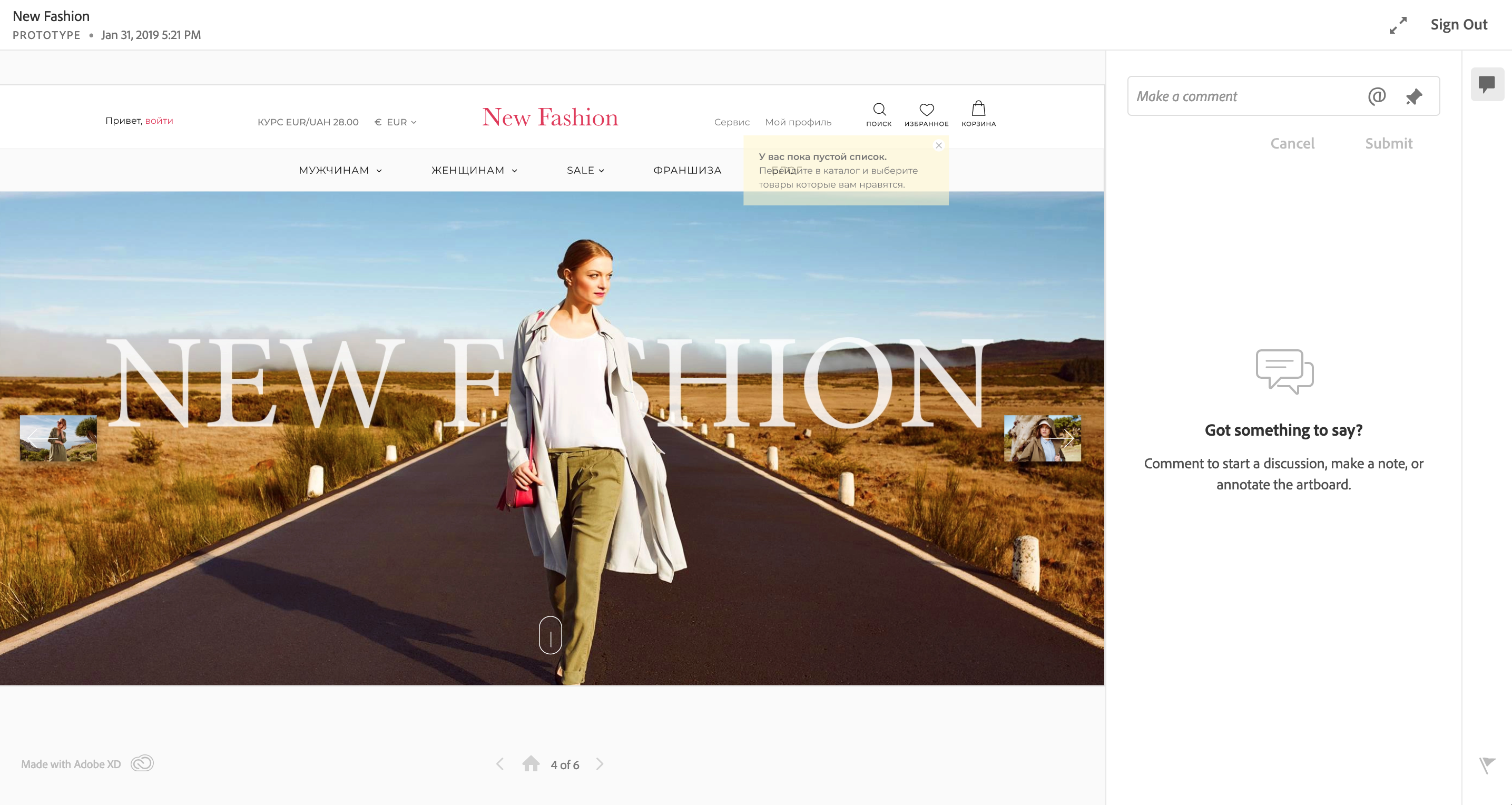
Adobe XD is a powerful collaboration tool. The ability to comment on specific aspects of prototypes means that partners and developers can easily communicate, respond quickly to comments. Now you can enable "All Screen Comments" in XD. This feature allows you to view all comments written to the prototype in one list. If you click on a particular comment, then immediately goes to the screen to which it was left. This is quite convenient, since it was necessary to review everything before looking for a commented screen. You can also filter comments based on the criteria you have specified.
The company introduced third-party plugins last fall. Therefore, it is not surprising that now the ecosystem of plug-ins Adobe XD continues to grow, there are new features and tools. As part of this month's upgrade, new features for plug-ins have been added, including the ability for users to disable apps without removing them, as well as providing developer access to color and style styles in the Assets panel.
With Adobe XD were developed New Fashion and Gazmeter .


